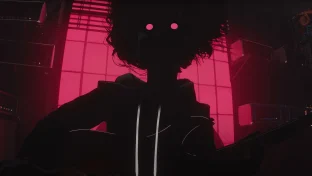Cortex Control (beta) 0.8.0 is now available

We are pleased to announce that Cortex Control (beta) 0.8.0 is now available!
CorOS 2.2.2 is required to run the latest version of Cortex Control. Download it via Settings > Device Options > Device Updates on your Quad Cortex once connected to Wi-Fi. We recommend that you create a backup before updating your firmware.
Cortex Control can be downloaded from the Downloads page.
Cortex Control 0.8.0 Changelog
Fixed
An issue where Cortex Control would crash if a downloaded Preset in preview mode was deleted and subsequent actions were performed in the Preset Browser.
An issue where Presets could not be deleted from a duplicate Setlist after renaming the duplicate Setlist.
An issue where the 'Swap' option remained visible in the contextual menu for any copied Preset, even after the Preset had been pasted or swapped to a different slot in the Directory.
An issue where the 'Upload to Cloud' button could be pressed in the Directory even when not logged in to an account.
An issue where the 'Save As' option in the Main Menu was enabled before an unsaved (empty) Preset had been saved for the first time.
A crash that occurred when accessing Cloud Presets after unlinking an account on the Quad Cortex.
An issue where changing Scenes in Gig View could cause laggy behavior in Cortex Control with higher CPU usage Presets.
An issue where using the Scene buttons in Grid View with a high CPU usage Preset caused a delay in selecting another Scene, extending beyond the loading screen.
An issue where triggering the 'Save' and 'Save as' buttons multiple times in a row caused Cortex Control to become slow.
An issue where renaming multiple devices assigned to a Stomp in Gig View caused the Gig View button to appear as if it was bypassed.
An issue in Stomp Mode where unassigning one of multiple devices assigned to a footswitch resulted in all devices being unassigned.
An issue where the Freeze device displayed a snowflake icon instead of its correct device category icon when added to The Grid.
An issue where, in Gig View under Preset Mode, Cortex Control did not display the current bank number.
An issue where, with Gig View open and no device selected, and the Parameter Editor open, the Splitter/Mixer could not be selected on Row 4.
An issue where the 'Assign Expression Pedal' window remained open after switching to a new Preset.
An issue where it was possible to unlink an account via the profile menu even when there was no internet connection.
An issue where Cortex Control would not resync with the Quad Cortex after both were idle for a period of time.
A crash that could occur after closing and then reopening a laptop while Cortex Control was open.
An issue where renaming a Preset in the Preset Browser caused its name to temporarily appear as 'Unsaved'.
An issue where changes made to a new Preset in a duplicate Setlist could not be saved when trying to change the instrument type.
An issue where re-saving a Preset displayed "Unsaved" as the new Preset name.
A crash that could occur when deleting any user Setlist that was not currently selected.
An issue where assigning a parameter to an expression pedal on the Quad Cortex in the Parameter Editor caused that parameter's value to disappear in Cortex Control.
An issue where pressing Enter to confirm the deletion of a Preset from the Directory closed the popup window without deleting the Preset.
An issue where, if a Preset was cut and pasted into a new location in a Setlist, the 'Show in Setlist' command highlighted both the new and old locations of the Preset.
An issue where Cortex Control failed to reconnect after rebooting the Quad Cortex.
A crash that could occur when moving an assigned expression pedal on Quad Cortex while Cortex Control was loading.
A crash that could occur when closing the Modes Configuration menu if a Preset was changed in Stomp Mode while the Modes Configuration menu was open.